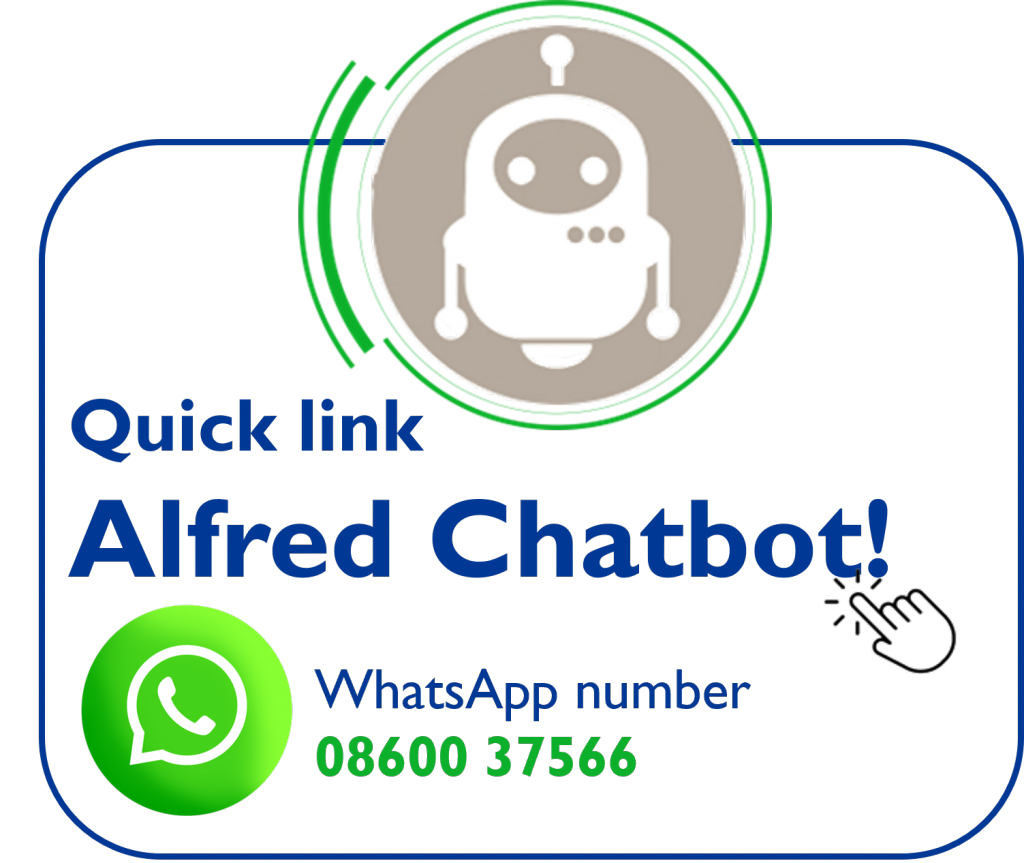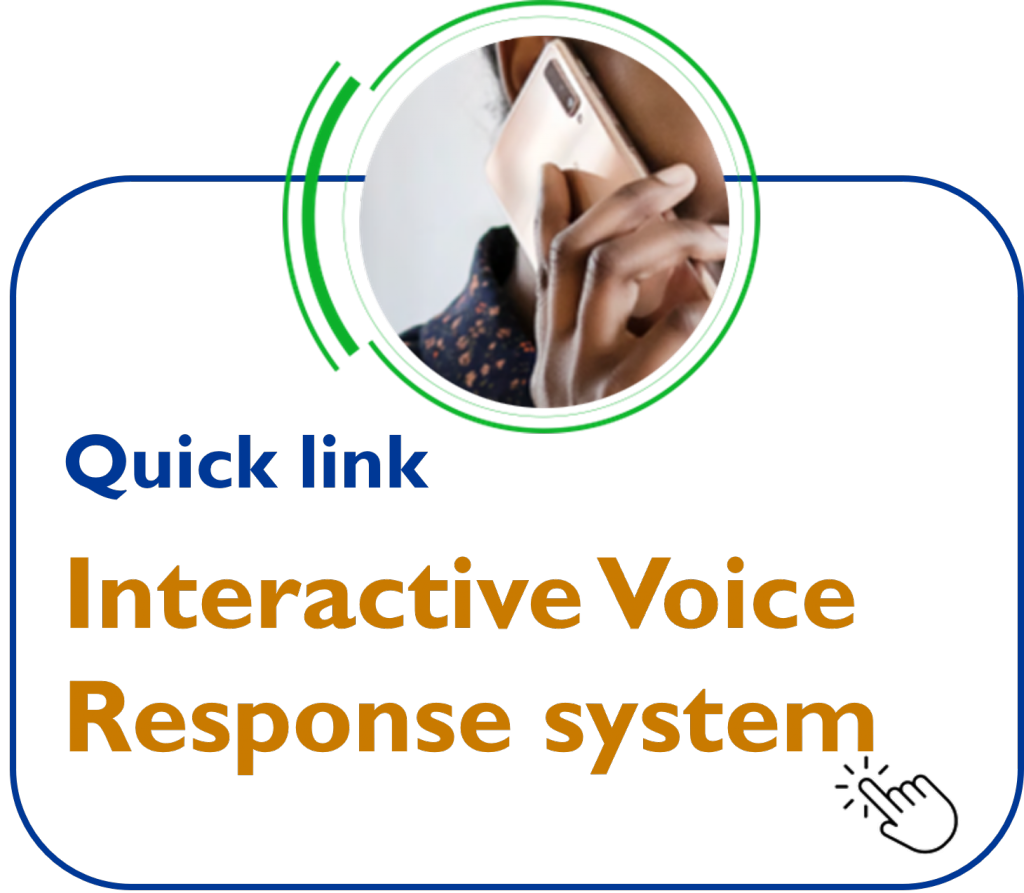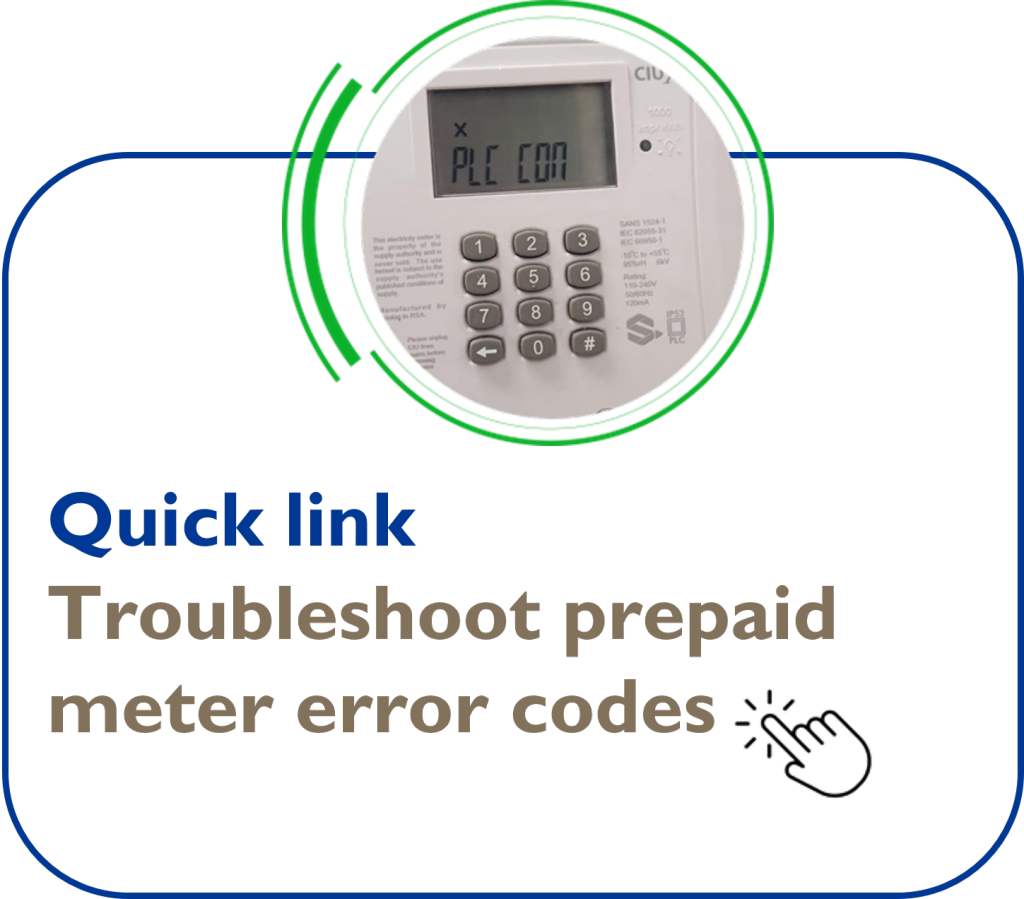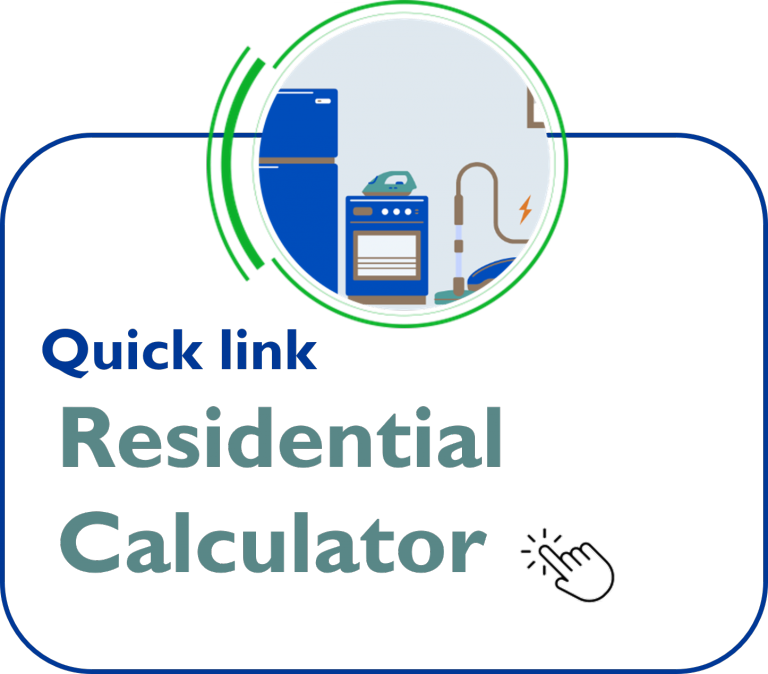Alfred the Chatbot!
NEW! Alfred is now able to help you on WhatsApp. Save the Eskom share call number 08600 37566 on your phone and go to WhatsApp. Engage with Alfred there on issues you may be having with your electricity supply or your account, and Alfred will reply back to you.
Alfred makes your interactions seamless, fast, socially distanced and safe! Eskom wants to minimise queues and delight you as our customer, and thus has launched Alfred the Chatbot. Utilising artificial intelligence to enhance and speed up customer service, Eskom customers can now report a power loss, get a reference number within seconds and get progress feedback on an existing fault – any time of day or night.
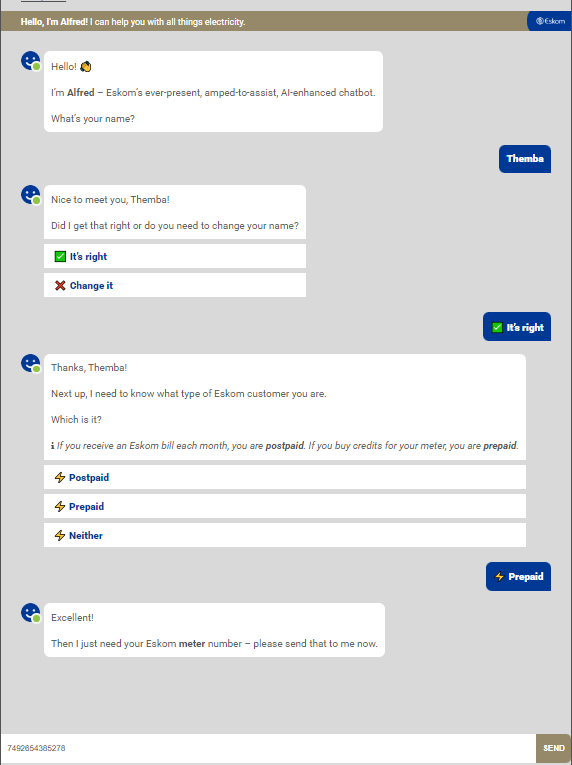
Where to find Alfred?
Alfred can be found on Eskom’s main page, or click here to start chatting to Alfred! You can also click on the Chatbot icon on the top menu. Alfred WhatsApp number 08600 37566
Who is Alfred for?
Currently, if you are an Eskom customer you can chat to Alfred by using your account or meter number.
Alfred wants your meter readings! Make sure your electricity bill is accurate by submitting self-read meter readings to our chatbot! It’s FREE and EASY! Connect with Alfred at https://alfred.eskom.co.za/chatroom/ and click on the METER READ button.
What will Alfred do?
This Chatbot allows you to log a power interruption in real time and provides you feedback on a previously reported fault. Alfred supplies you with a reference number for your interaction, allowing you to check back later to check up on the progress of your fault.
We have great plans for Alfred, which include added services and the ability to provide better feedback. So keep an eye on this space! Download Alfred Chatbot brochure here.
Alfred Chatbot "How to videos"
How to check your Account
How to report fault
How to submit meter reading
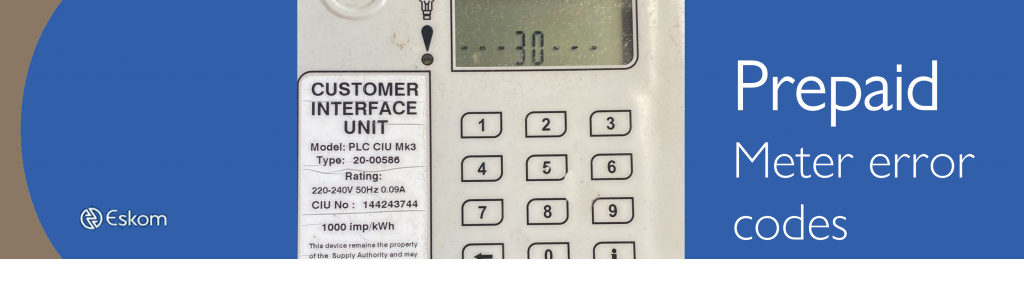
Common prepaid meter error codes you can clear yourself
A prepaid meter sometimes loses connection to its counterpart meter “stubby” outside in your yard. Or you may get an error message because your household is drawing too much power. Or you may have accidently tried to load an old token. There are numerous instances where an error message may appear on the console of your meter, but know that often you can clear these errors yourself, without having to call Eskom, get a technician out or to replace the meter.
And here’s how! Save this page or download it for future use. Stick it up near your meter and never be without power due to an error code again.

Error code
What is wrong?
How can you clear this error
….30….,Conn-_FAIL or E07.
Keypad error.
This error indicates a communication connection problem between your keypad and the meter outside your home. Here is what to do. Plug the keypad into the electrical plug closest to the meter and ensure that all the switches are in the “off” position. EXCEPT THE PLUG SWITCH WHERE DEVICE IS PLUGGED, THAT SHOULD BE ON You also need to ensure that the keypad’s batteries are still good and don’t need replacing. they are not re-chargeable. Reset your meter by pressing i or the BLUE or # button, this is needed to ensure the 2 parts of your meter initiate connection again. This action should reset your meter.
Please note, this error is not a technical error and you should never insist a technician comes out for this. This error does not need electricity, so it does not help to take the meter to a neighbours house to test.
ConnEct.
Connection wait error.
This error indicates that the keypad is busy connecting to the meter. Please wait up to 30 minutes for the connection to complete.
USED.
Token used error.
This error indicates that the token you entered has been used before. Please load a new token or purchase.
OUEr_Por.
Load error.
This error indicates that your meter has been overloaded with too many electrical appliances. Please switch off all appliances for 30 minutes and wait for the meter to reset. Please also consider using less appliances at once as well as upgrading your supply.
NOT_Act.
Active error.
This error indicates that your meter has not been activated. Please enter the token 55555 to activate the meter.
E01.
Initialisation error.
This error indicates that your meter has not been initialised. Please enter the token 1275 4194 1448 6450 5970 to activate the meter.
Loct-oUT.
Your meter has locked out your token from being entered.
This could be because you have exceeded the limit of your current power supply, as a result of using too many appliances. You will not have power while you have this error. You will need to wait for this message to clear. Please use fewer appliances at the same time.

Meter battery is low.
You need to replace your batteries in your meter.
Your meter has a technical problem.
Unfortunately you cannot clear this message, chat to Alfred the chatbot here.

CIU not paired to any meter.
You need to punch in your meter’s serial number on the meter keypad to pair the meter inside the house with the meter outside the house.
rEjEct.
Your token is invalid or has not been authenticated.
Unfortunately you cannot clear this message, chat to Alfred the chatbot here.