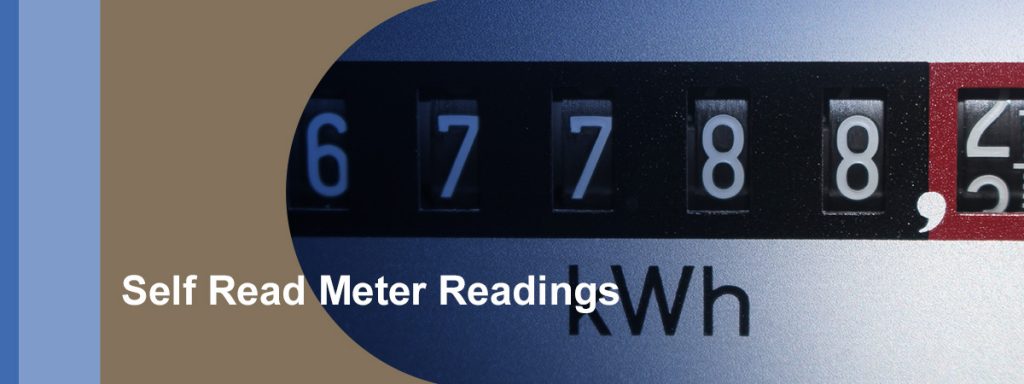
How to submit your self-read meter readings

MyEskom Customer App |

Customer Service Online |
Did you know that as an Eskom customer, you can submit your monthly self-read meter readings via the MyEskom Customer App or via the online portal, Customer Service Online. It is important to know that you need to submit your meter reading within a specific window period to ensure that it is included in your next electricity bill. It’s easy to find your window period. Simply consult your Eskom electricity bill to find your next estimated meter reading date. Your meter readings should be submitted one to two days before this date. Any readings submitted outside of this window period will unfortunately not be used to calculate your next bill. Click here to view how to read your invoice.
Types of electricity meter dials:
There are various types of electromechanical meters. The images below show the 4, 5 and 6 dial meters.
Your meter could have up to 9 numbers, the comma could be in black, or your meter could not have a comma at all.
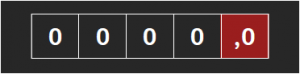
Read four numbers from left to right.
Exclude any numbers to the right of the comma.

Read six numbers from left to right.
Exclude any numbers to the right of the comma.

Read five numbers from left to right.
Exclude any numbers to the right of the comma.
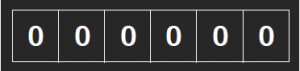
Read six numbers from left to right.
Other meters may have 7, 8 or 9 numbers. In these cases, read all the numbers.


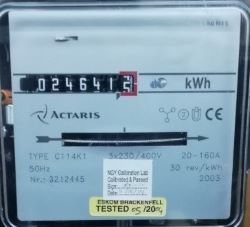







Click here for more information on how to use electricity smartly.
Submitting your self-read meter readings has never been easier! The MyEskom Customer App is a user-friendly self-service platform that offers you the ability to manage your Eskom account from the convenience of your smartphone or tablet. Download the MyEskom Customer App today from the Google Play Store or the iPhone App Store.


Our easy to follow step-by-step video will guide your through the process of submitting your monthly self-read meter readings via CSOnline. Enjoy hassle-free self-service, time after time.