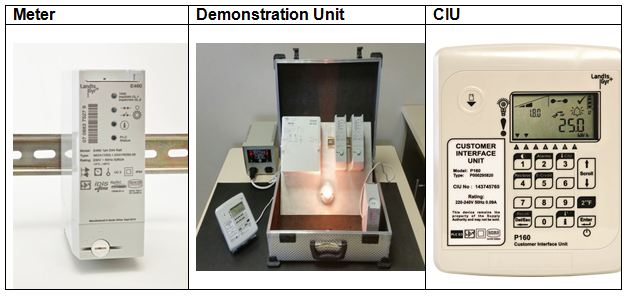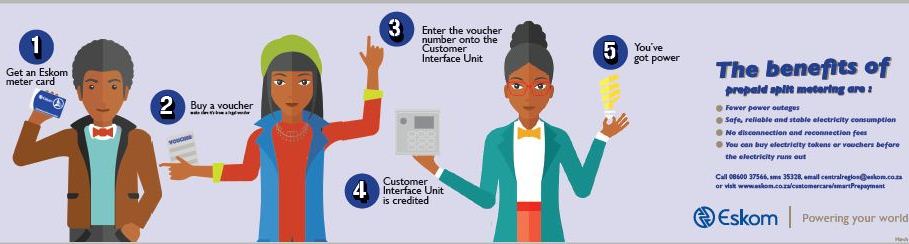Background
Eskom in the Gauteng Province has embarked on an electricity network infrastructure upgrade programme. The main objective of this initiative is to improve the service rendered to our customers through ensuring the reliability of supply and empowering them to control and manage their own consumption.Eskom is currently rolling out Smart Prepaid Meters in Sandton and Midrand specifically targeting residential customers. The smart prepaid split meters will be provided at no cost to customers.
The roll out of the programme will begin with a consultation process with all stakeholders and members of the community. These engagements will be conducted through various means such as meetings with the community leadership and community/ public addresses. The consultation may range from door to door campaign where customers will be educated on one on one basis with the individual household owner, education campaigns, Customer Awareness Forums to block/ward meetings with the aim of explaining the benefits of the prepaid split metering, Free Basic Electricity (FBE), Inclining Block Tariff (IBT), Energy Efficiency and other useful information.
What is a smart prepaid meter?
A smart meter is an advanced type of digital electricity meter that records when, and how much, electricity is consumed and deducts from the amount consumed from a prepaid balance loaded by the customer.
• Smart prepayment split metering solution is made up of the meter and the Customer Interface Unit (CIU).
• The meter and CIU communicate with each other remotely enabling the CIU to display exactly what your electricity credit balance is.
• The smart meter allows you to view near real-time electricity usage over time and helps you manage your consumption
• Smart prepaid meters are capable of two-way communication between the meter and Eskom. This enables Eskom to read information off the meter, detect power outages and meter tampering and to send information to the meter such as programming updates
• Automated instructions are also sent to the meter to interrupt the power supply when your prepaid account balance reaches zero, and to reconnect supply once you have loaded credit.